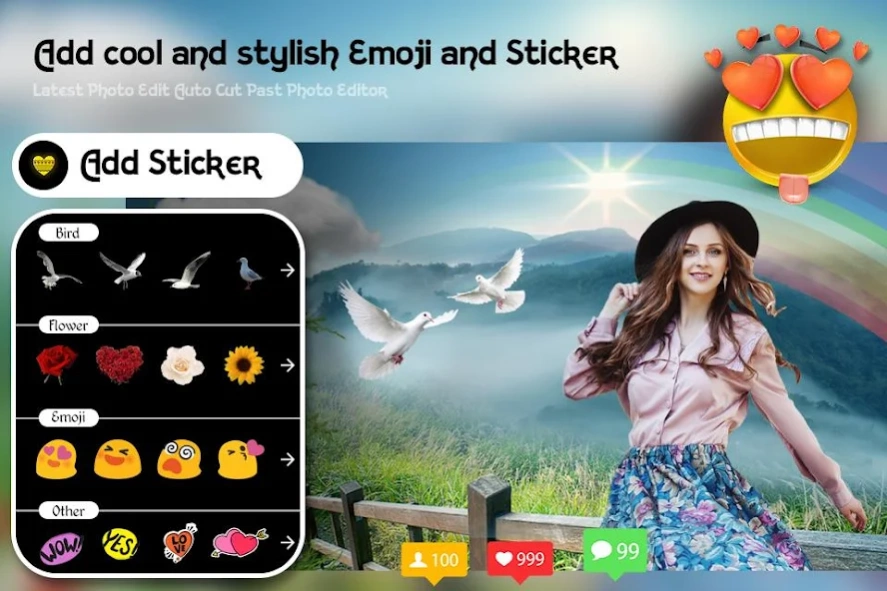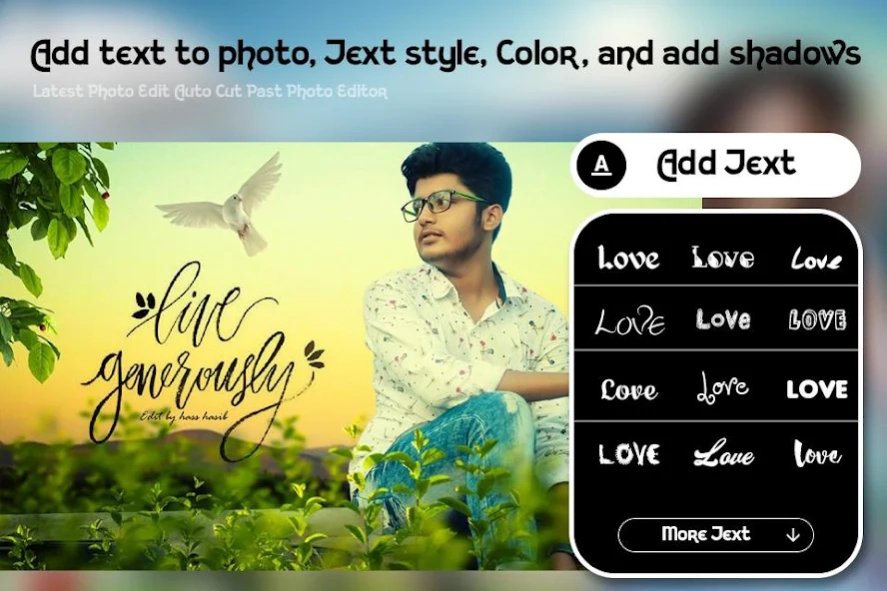Auto Cut Paste - Photo Editor 1.0.2
Free Version
Publisher Description
Auto Cut Paste - Photo Editor - Auto Cut Out - Makes Remove Background from photo
This app helps to remove the background of any picture of yours and maintain transparency with just few taps.
Auto Cut Out – Makes Remove Background from photo
With Background Eraser you can easily remove background from your photos & save the transparent image in png or jpg format! The resulting images can be used as stamps
Change Photo Backgrounds with new background with the Help of Magical Eraser tool for backgrounds. Auto Photo Background Changer is the most advanced Photo Editing tool to remove photo backgrounds and Change Photo Background
Cut Photo: Cut Photo using Advanced Cut Photo tool including Magnifying Glass support.
✩ Auto Cut Out : Photo Cut Paste Editor App Tools –
✧ auto photo cut paste : background eraser- changer
✧ Brush Tool : erase background using brush magic tool.
✧ Auto Erasers : for one touch background remove and erase.
✧ Undo Redo & Zoom Tools -: Undo-Redo features
✧ Lasso : Select area which part is useful in photo and remove other content from photo
✧ Cut Out Tools : Cut images (Zoom in to work for fine pixel-level accuracy)
✧ Erase/Restore : Erase/Restore the area you touched
✧ Target Area Auto remove tool (Area/Color) : Remove similar color area automatically
✧ Reverse/Restore tool : Reverse removed area
✧ Crop : Crop your photos with 15 different presets feature quickly and easily.
✧ Adjust Effect : 9 ADJUSTMENT tools (Smooth, brightness, contrast, saturation, exposure, highlights, shadows, temperature, vignette) ”Smooth” - Smoothing image edge
✧ Add Background Photo : Remove & Change your photo background
✧ Photo Filter : It has multiple photo filter like sepia photo, negative photo, gray scale photo.
About Auto Cut Paste - Photo Editor
Auto Cut Paste - Photo Editor is a free app for Android published in the Recreation list of apps, part of Home & Hobby.
The company that develops Auto Cut Paste - Photo Editor is Photo Video Tools. The latest version released by its developer is 1.0.2.
To install Auto Cut Paste - Photo Editor on your Android device, just click the green Continue To App button above to start the installation process. The app is listed on our website since 2021-07-02 and was downloaded 2 times. We have already checked if the download link is safe, however for your own protection we recommend that you scan the downloaded app with your antivirus. Your antivirus may detect the Auto Cut Paste - Photo Editor as malware as malware if the download link to com.videotools.cutpastephoto is broken.
How to install Auto Cut Paste - Photo Editor on your Android device:
- Click on the Continue To App button on our website. This will redirect you to Google Play.
- Once the Auto Cut Paste - Photo Editor is shown in the Google Play listing of your Android device, you can start its download and installation. Tap on the Install button located below the search bar and to the right of the app icon.
- A pop-up window with the permissions required by Auto Cut Paste - Photo Editor will be shown. Click on Accept to continue the process.
- Auto Cut Paste - Photo Editor will be downloaded onto your device, displaying a progress. Once the download completes, the installation will start and you'll get a notification after the installation is finished.